Behind The Scenes
I thought a fun little idea would be to give a behind the scenes photo journal of how I develop a blog post from beginning to when it gets published. The post I'm going to take you behind the scenes is yesterday's post which is My Reading Plans.
So here's behind the scenes of how I create a blog post:
As many of you know I'm currently posting everyday in July and one of the things I like to do is list out all the posts I want to do for this month as it gives me a bit of structure and also if I'm struggling for an idea I can choose one from the list. I keep this list in my designated notebook for this blog and on this day I chose to create my reading plans post.
Now before I even begin to create the post I always need coffee because it always helps me feel productive and I have a coffee addiction so this won't be the only coffee I drink while making this post. In fact it was the first of many.
Next is the title image of each post and I've been using this great website called Canva in order to create my blog titles so I pre-made a background for my posts and just changed the title to the specific post. In this case it was My Reading Plans. I would definitely highly recommend Canva because I used this a lot during my master's degree to create adverts and it's very useful. This isn't sponsored by them but I would highly recommend it if you're looking for a free design website and I'll leave a link to Canva at the bottom of this post.
Next is the book themselves that I'm planning on reading. I like to get the images done first then do the writing after I've uploaded the images. Now I don't have a fancy photoshoot set up. It's just my bedroom where I do the majority of my posts. I normally just use my bedspread as the background of the images and I take the photos with my iPhone 11 camera. A pretty simple set up but it does the job.
I will also take individual shots of the books so I can talk about each individual book in turn.
Next I upload all my images onto a draft blog post and for those of you who don't know I use Blogger to run my blog which I have done since its creation in 2014 and so far I've had no problems and it suits me well.
Then of course there's the writing of the post. I don't really plan what I write, I just go with the flow and in this case it was pretty straight forward as I talked about which books are on my reading list and why I'm excited to read them.
Before I have a little proofread of the post, I copy and paste it to Google Documents and do a spell/grammar check because usually there will be the odd mistake and this just makes it easier to find them. I will then edit the post accordingly.You may notice from the background that I was working at my desk but now I've relocated to my bed because sometimes I like to change my positions, plus my bed is comfy and during the editing stages I like to be comfy.
During this time, numerous cups of coffee will have been drunk to give me that burst of energy to finish writing and editing the post.
After one last proofread, I will then add the labels and schedule the post and I set the time for 8am and honestly I couldn't tell you why I thought 8am would be the best time to publish a post but it's just something I've done whenever I've scheduled a post. It's just something that I will probably always stick to whenever I publish a post.
Finally, I will preview the post to make sure the layout of it looks okay on my blog before finally hitting the publish button.
There we have it. That is a behind the scenes look of how I create a blog post from start to finish. I hope you found it useful. Especially if you're interested in getting into blogging yourself, this just shows you don't need any fancy equipment or technology to run your own blog. Let me know in the comments below if you have any other questions about being a blogger. I would love to hear them.
Thank you for reading my blog and I'll be back tomorrow with another post.
See you then
Megan x
Canva (Design Website) - https://www.canva.com/
*This is not a sponsored post*
For business enquiries or just a chat email: megantimeblog@gmail.com





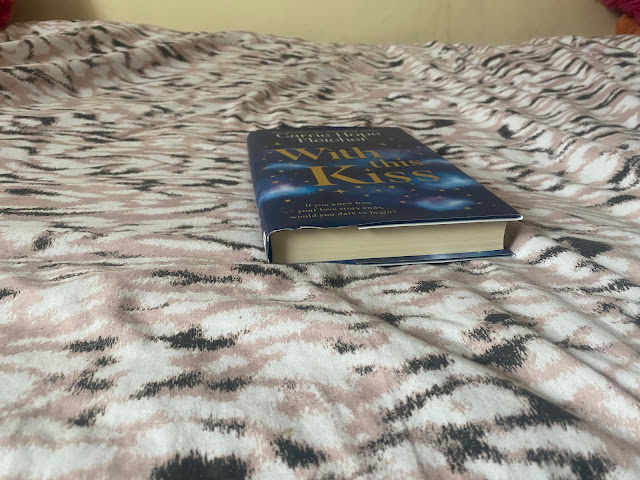







.png)
.png)
Comments
Post a Comment